In the digital-first age, a web site may be the face of a company. It is the place where the customers can read about your services, shop or be entertained by your text. Yet what occurs when your site just goes missing? It is what we refer to as website downtime and can cause dire impacts on your brand, revenue and reputation.

In this post, we are going to discuss what is so called website downtime, its causes and how to reduce website downtime or even prevent the same.
What is Downtime on a Website?
For any website, downtime is a period during which due to some technical problems the website becomes unavailable or the website is not able to work properly for the user.
A regular website might look something like this to visitors during website downtime period:
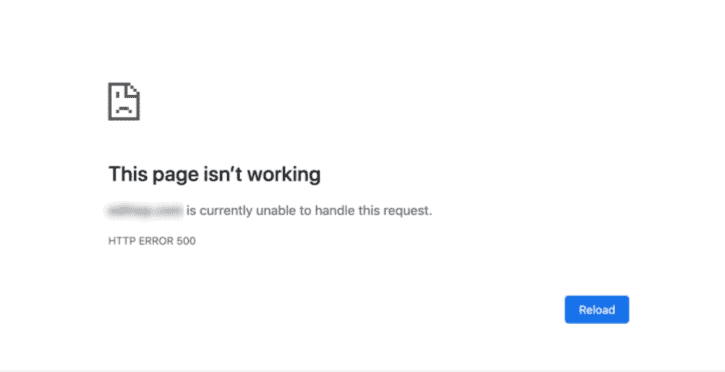
Downtime are normally quantified as the percentage of the overall availability. As an example, an available site, 99.9% of the time, has approximately 8.76 hours of downtime annually.
Depending on the length of the outage, the downsite can suffer an enormous loss of organic traffic, ranking loss, and can be excluded by Google.
How a Website Going “Down” can Affect Your Business?
Downtime isn’t merely a minor technical hiccup—it can have far-reaching consequences that impact productivity, customer trust, and overall business operations. Here’s why it matters so much:
- Loss of revenue: For e-commerce businesses, even a short period of downtime can result in huge losses in sales. Customers expect consistent availability, and disruptions can push them towards competition. Being offline for even a minute can bad impact revenue, customer trust, and long-term loyalty.
- Damage to brand trust: Website downtime can seriously damage the trust of any brand. Since customers expect reliability, they risk losing trust in your brand if the website is down repeatedly.
- SEO pelanlties: The unavailability of website from time to time or for a long time leads to the experience of unreliability due to which search engines like Google can reduce the website ranking.
- Frustrated users: Downtime frustrates users by preventing them from accessing your content or services. As a result, their trust and satisfaction decrease.
In all these sections you must have understood very well how much damage downtime can cause to your business. Therefore, 100% uptime of your website is extremely important for your business success.
Some Common Cause of Website Downtime
Downtime may hurt the reputation, customer confidence and revenue of a business. The factors that contribute to website downtime are important to understand so as to ensure high availability and performance of the websites. These can the most frequent causes of downtime on a website:
- Server Issues: Websites are hosted on servers, and any server related issues like hardware failure, overheating, and power outrage may cause downtime. Poor quality hosting users are more likely to suffer from frequent and prolonged downtime.
- High Volume Traffic: An abnormal increase in traffic loads especially when there are promotions or product releases can over strain a server thus leading to a crash. Failure to achieve scalability or load balancing in a server can cause the site to behave badly.
- Cyberattacks: Malicious actions, such as distributed denial-of-service (DDoS) attacks may render a site unusable by either flooding it with artificially generated traffic or by attacking a weakness. Security breaches can also result in the forcible closure of a site whilst essential repair is implemented.
- DNS Issues: Domain Name System (DNS) issues can be another cause of website downtime. DNS converts domain names to IPs. If there is something wrong with DNS configuration, then users might not be able to access the website even if the server is up and running.
- Software Bugs or Updats: A website can go offline if there is a problem with its code, plugins, and CMS (content management system). Additionally, downtime may occur due to errors in software updates and compatibility issues between components.
- Expire Domain or Hosting: If you do not register your domain or renew your hosting, your website can become unavailable. Auto-renewal or monitoring is an easy way to avoid this.
Website downtime can have many serious consequences, but they can be avoided with proper planning, maintenance, and monitoring. Investing in reliable hosting, strong security, and regular backups can greatly reduce the risk of unexpected downtime.
How to Prevent Website Downtime (Top Methods)
Website downtime can be lead to lost revenue, poor user experience, and damaged SEO rankings. Whether you are running an e-commerce store, business website or a blog, website availability is very important.
In this guide, we’ll discuss the best ways to prevent website downtime and ensure your site is available 24/7.
1. Choose a Reliable Web Hosting Providers
Your web hosting provider plays a crucial role in the performance and availability of your website. If the most beautifully designed website is frequently down or loads slowly, it can lose its credibility and customers.
To maintain a reliable online presence, look for hosting services that meet the following criteria:
- 99.9% uptime guarantee: This ensures that your website is available almost 24/7, which reduces the risk of downtime that can impact user trust and revenue.
- Scalable cloud hosting: Cloud infrastructure helps your site adapt to traffic increases and business growth without slowdowns or crashes.
- 24/7 customer support: Problems can arise at any time, so responsive support–whether via live chat, email, or phone–is essential for quick resolution.
- Daily automatic backups: Regular backups protect your content and data safe, allowing your site to be quickly restored in the event of errors or attacks.
Recommended Hosting Providers
If you’re looking for reliable hosting with strong uptime and performance, consider these top-rated options:
- Siteground: Known for excellent uptime, speed, and expert customer support.
- Bluehost: For a beginner-friendly host with great performance and WordPress integration
- Cloudways: Offers managed cloud hosting on AWS, GCP, or DigitalOcean with the best scalability.
- Kinsta: Premium managed WordPress hosting with Google cloud infrastructure and high availability
2. Use a Content Delivery Network (CDN)
Content delivery network (CDN) enhances the performance of a web site by serving the contents in many servers spread all over the world. It minimizes server loads, pages take shorter time to load and the user experience is improved. A CDN boosts reliability as well, ensuring your site is available when traffic spikes or outages occur, and it provides an extra layer of protection against cyber-attacks.
Popular CDN Providers to Consider
In case you want to deploy a CDN, then these are some of the best and most popular ones in the market:
- Cloudflare – Provides a powerful global network, native DDoS protection and a generous free tier for small to mid-sized websites.
- Akamai – an industry leader in the CDN market with one of the largest networks that work best with enterprise-level performance and security needs.
- Amazon CloudFront – Highly intertwined with the services of AWS, ideal if you need scalable applications and already use AWS infrastructure.
Implementing a CDN is one of the most effective ways to improve your website’s performance, reduce downtime, and deliver a faster experience to users around the world.
3. Implement Website Monitoring Tools
No business can afford the unexpected website downtime. Every second your website is offline, you risk losing visitors, sales and credibility. To stay ahead of issues, you need to take a proactive approach—and that starts with using real-time monitoring tools.
Using this tool, you can keep an eye on aspects such as overall performance, uptime, load time, etc. of your website. And as soon as your website goes downtime, it alerts you immediately so that you can take immediate action.
Top Website Monitoring Tools
Here are some of the best tools you can use to detect website downtime and track performance metrics in real-time:
- UptimeRobot – UptimeRobot checks your website every 30 seconds and when it detects any website downtime, alerts immediately via email, SMS, voice calls or through one of many integrations (like Slack, Zapier, Splunk etc.)
- Pingdom – Pingdom provides detailed performance information along with uptime monitoring. Through this, you can know when the website is down and also the reason for it being down.
- StatusCake – StatusCake scans your site from multiple levels and sends instant alerts if it detects website downtime or performance issues. It also includes page speed tests and domain health checks that provide a comprehensive view of your site health.
- New Relic – New Relic offers detailed monitoring not only of uptime. It provides real-time visibility of your complete stack-servers to applications. When you have a case of the dreaded “website downtime,” New Relic assists you in troubleshooting complicated backend problems that simple tools would overlook.
4. Keep Software and Plugins Updated
It is important to keep your site software and plugins up to date to reduce downtimes. The updates usually contain important security patches and bug fixes that enhance stability and performance.
Obsolete software may cause security holes that are used by hackers to crash computers or take over sites. This may lead to prolonged downtime, loss of data or even loss of reputation.
Plugins, particularly on such platforms as WordPress, may create conflicts or errors when they are not updated. A single old plugin may crash your whole site or create compatibility problems
Automatic updates or having manual checks on a regular basis will ensure that everything is running smoothly Where possible, run updates in a staging environment to identify problems before they affect your live site.
In brief, regular updates secure your site, enhance reliability and minimize chances of sudden outage.
5. Optimize Website Performance
Slow websites are more than just frustrating, they are unreliable. A slow site is much more likely to crash when traffic surges leading to expensive website downtime. Performance problems can cause servers to crash, time out or simply fail. That’s why speed and reliability are meant to go together.
Website performance optimization is about more than just user experience — it’s about making your site more reliable and keeping it up when it counts.
Key Optimization Tips to Reduce Website Downtime
- Compress Images – Big image files consume bandwidth and reduce the speed of loading. Use tools like TinyPNG or WebP format to compress images without losing image quality. Less files = quicker site = less load on your server.
- Use Caching Plugins – Caching is a way of storing some of your site (such as HTML, CSS or JavaScript) so that it does not need to be loaded each time a visitor comes. This lessens the load on your server and accelerates delivery particularly in peak traffic.
- Minimize HTTP Requests – Each of your page elements (images, scripts, fonts) needs an individual request. The greater the requests, the slower it loads. Minify CSS files, minimize plugins and delete assets that are not needed to optimize performance.
- Enable Gzip Compression – Gzip compresses your web pages before they are sent to visitors, decreasing file size and loading faster. It is a server-side modification that can significantly increase performance and avoid crashes related to traffic.
6. Install a Web Application Firewall (WAP)
The Web Application Firewall (WAF) will block your web site against SQL injection, cross-site scripting (XSS) and DDoS attacks by filtering the malicious traffic before it reaches your server. Cloud-based WAFs can be deployed in a short time, sometimes only a DNS change with little or no downtime.
To support your website in the best way, I would suggest using Cloudflare or Sucuri that provide decent WAF services. These tools prevent attacks, enhance performance and minimize downtime- making your site fast, secure and online the whole time.
Final Thoughts
Website downtime is more than just a temporary inconvenience – it can significantly impact your brand credibility, revenue, and user experience. Understanding the causes – from server failures and cyber attacks to software bugs and human error – is vital to mitigating risks. The consequences of downtime can include lost sales, dropped search engine rankings, and decreased customer confidence.
Fortunately, with active monitoring, reliable hosting, regular updates, and a strong strategic plan, downtime can be greatly reduced. By adopting these steps, you can maintain an online presence for your business, protect your security, and ensure uninterrupted access to your users.
In the online world – every second counts, so give priority to uptime.

